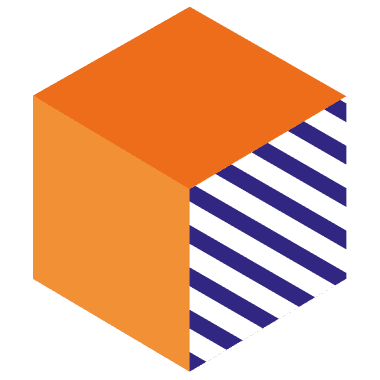First screen of the app allows for a quick overview of assets and gives access to all relevant functions.
Role
UX Designer
Year(s)
2020 - 2021
Duties
Requirements analysis
UX & UI Design
PO & Scrum Master
Design System set up
User research
Project scope
I joined ToolSense in August 2020 to lead the design and development of their mobile app from the ground up. ToolSense provides software and IoT solutions for fleet management, serving clients like airport cleaning companies managing machines and operators. The existing app, built by an external agency was not working well. My role was to define the core functionality for a lean, in-house version and manage its development in collaboration with external developers. I focused on enhancing usability, reliability, and alignment with real-world field workflows to deliver a more intuitive and effective user experience from the first release.
These are screens that show the runtime of a machine, assignment, battery level, documentation and allow for report generation.
Mapping the Product and Defining Core Concepts
I started by mapping the product’s information architecture and user flows and interviewing colleagues to understand how customers actually used the system. My goal was to pin down the conceptual core—a kind of “glossary” of key terms to guide the new app’s design.
One example is the concept of “Maintenance,” which referred to regular machine servicing (e.g. once a year). At first, it was treated as a standalone, strategic feature, and I gave it a dedicated icon in the tab bar. As the company grew and our priorities shifted, “Maintenance” was reframed as one of several “Asset Events” in a machine’s lifecycle. Looking back at the original concept map a year later, it’s clear how much the product logic evolved—driven by new customers, strategic changes, and design iteration.
Screenshot of the Desktop app. From this, I derived only the necessary subset of functionalities, based on user and stakeholder research to design the app.
The development process and feedback gathering
After I designed the first set of screens, I did a lot of rounds with the stakeholders, prepared the backlog and got to work. While we were preparing the first screens of the app, we also had zoom calls with customers where we showed them prototypes and asked them questions on their workflow and feedback. They had ideas on features they wanted and how the assets must be presented.
As a scrum master, I set the goal to increase the estimation precision (which seemed to be a pain point in our team) and proposed to estimate user stories in hours to remove the abstraction of the point estimation in scrum, which was a good measure for us. Moreover, I emphasized ownership in our sprint-planning and retrospective meetings (what did it go wrong and why?); adapted to feedback; maintained close collaboration with my team during this socially-distancing time and facilitated development work (e.g. by simplifying and prioritising) to meet our tight deadlines.
The Information Architecture of the app at the time of delivery.
Finishing up the first version, Design System & Release
Approaching the end of the app development and with developers being busy solving issues, I had the space to start creating the Design System, thinking that it should be self-explanatory so that it can be used after I leave. The system, that I delivered, included typography, branding colours, shadows, icons, buttons, overlays, headers, card elements and cards. It follows the Atomic Design principles. In the Workshop I gave to my colleagues to explain the system and pass it on to them, I proposed ways to use the existing library, seperate the coded components from the experimental ones and continue the work including also components for the web.
With the delivery of the app to Google Play and to the App Store in July 2021, the first round of work for the ToolSense app was complete. The app was a success, and ToolSense, since then, kept building on my initial designs.